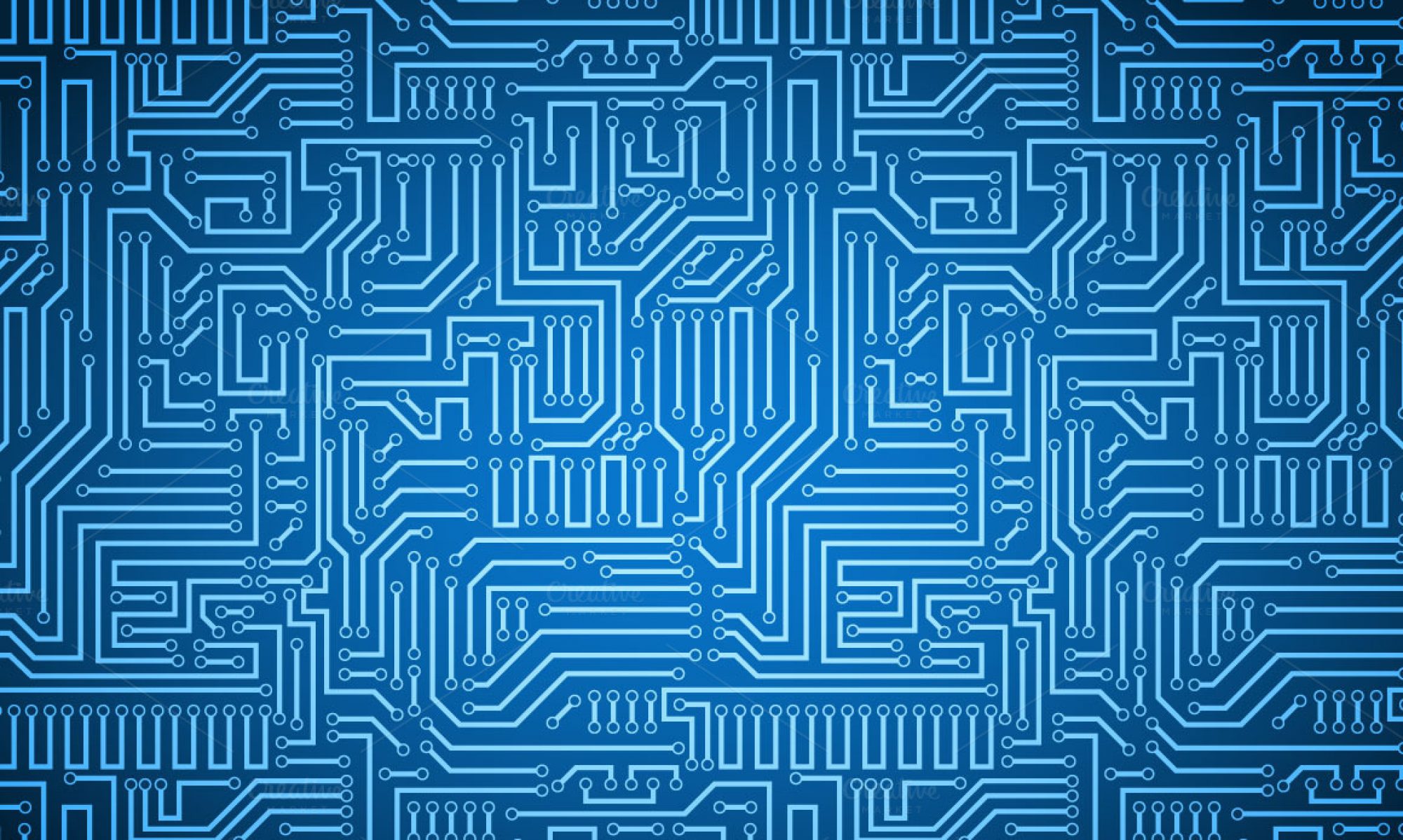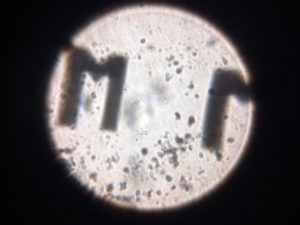This semester, we collected 90 datasets of low resolution flatworm images to train the neural network on. The tomographic output is a high resolution and has a wide field of view. When training on the neural net is complete, we will be capable of single-shot reconstruction. Assuming the training is successful, we will write a paper on this research during the spring semester.
The foldscope project is proceeding more rapidly now that the flatworm project is nearing completion. We have prototyped multiple FPM-compatible assemblies using Legos and other material. Once our design is finalized, instructions for duplication will be posted to the blog along with images of the final product. We have experimented with apache cordova and other tools that will allow us to wirelessly control our LED array in sync with an iPhone camera using a simple app. The ESP8266 dev board will be the key to wireless synchronization. The FPM app and any other software will be made available once complete so that any person with a foldscope, LED array, and cell phone can achieve single-shot Fourier reconstruction.