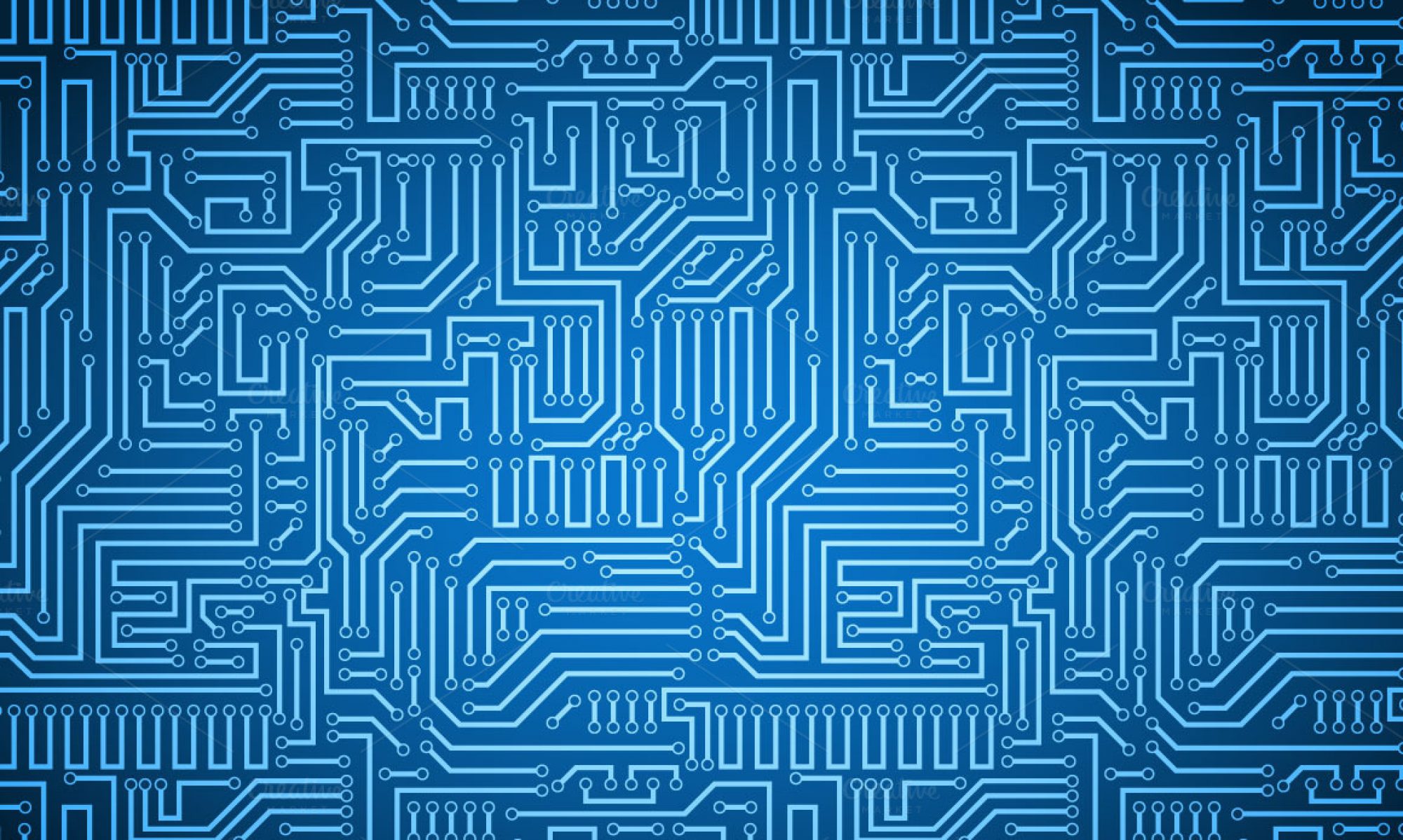Currently, we’re working on a low-cost plotter to move a specimen slide around on the x-y plane while also having the z-axis to adjust the focus of the optical element. Whew, that’s a lot of moving things. This, of course, begs the question: what is the best way to move things? Currently, we have two options:
Ball Screw:

The ball screw would traverse the screw shaft.
From camaster.com “Ball screws are best known for being smooth and friction-free. Over a long axis however, a ball screw-driven system is susceptible to “screw whip”, which is vibration that worsens the faster a screw rotates. This is because of the critical speed of rotation needed over a long axis. To alleviate this, a ball screw driven system requires more gearing or larger motors to compensate for the weight and need to maintain the rapid positioning speeds. This makes the use of a ball screw on an axis over 4’ in length not ideal. That being said, for shorter lengths, this is rarely realized which makes the use of a ball screw a good choice for a short axis on the machine.”
Rack and Pinion:
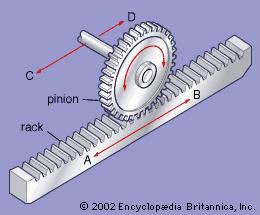
For our purposes, it is likely the pinion would be fixed while the rack would move.
Rack-and-pinion drives are far better at handling long axis of motion. Indeed, because of its design, rack and pinion drives can be faster at traversing distances than the ball screw because they can utilize torque more effectively.
They do however have some downsides. From camaster.com, “Rack-and-pinion’s shortcomings include higher friction and potential backlash if the pinion is not properly engaged.”
Sources:
http://www.cncrouterparts.com/which-is-better-a-screw-or-rack-and-pinion-drive-p-99.html
http://www.camaster.co/faq/whats-better-rack-and-pinion-or-ball-screw/