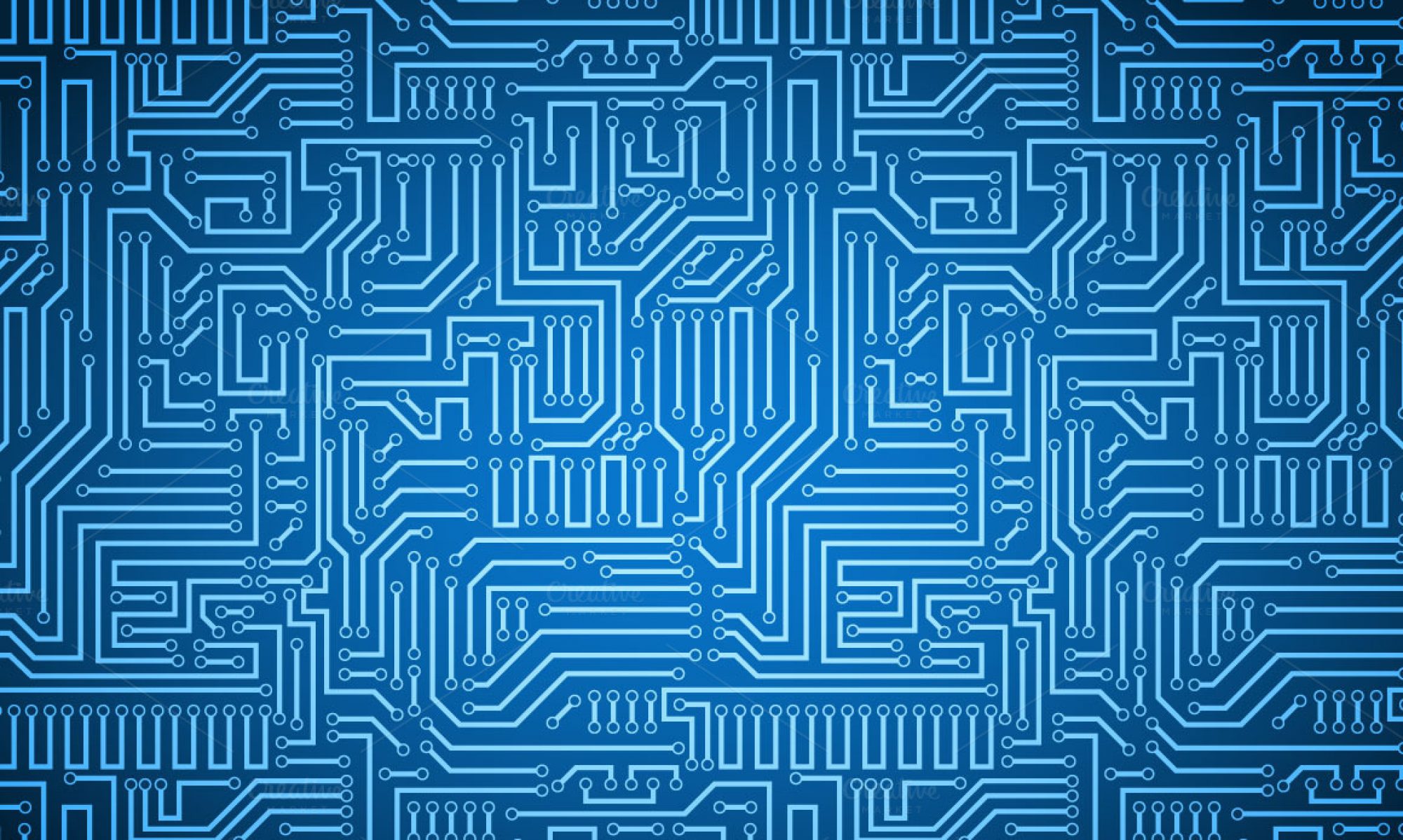E-waste is a real issue. A report from the United Nations’ International Telecommunication Union states that 45 million tons of e-waste was generated in 2016.
Like any good Swattie, I am concerned about our environment and want to do what I can to help reduce, reuse, and recycle. However, the fact remains that the Lab needs new computers.
My solution to this predicament is pretty simple. Any institution maintains a set of public use computers. These computers are replaced on a predefined upgrade/replacement cycle which lasts about 3-5 years. If your institution is smart about it, different sets of computers will be at different stages in this cycle. Meaning, it’s a good bet that your institution is about to throw out some computers.
You should ask for one of those computers.
Here is what I did:
I knew that our CS dept just recently upgraded one of their CS labs. With this knowledge in mind, I went to the sysadmin and asked him if I could have two of the computers he was planning on recycling to use in the Lab I am working in. He said yes. And, just like that, I was able to acquire two new(ish) computers for my Lab.
Now, these computers are on the older side so I have provided some suggestions to speed up and extend the life of your newly acquired computer.
Tips To Extend The Life Of An Older Computer
- Add more RAM. Older computers usually come with 4 GB of RAM as that was what was deemed a normal amount in the early 2010s. 8 GB should be your minimum.
- Replace the hard drive with an SSD. This, by far, is the single best thing you can do to speed up an old computer. Even if you don’t want to shell out the money for a large SSD (at the time of writing they are $0.10/GB), replacing the hard drive is a good idea anyway since you don’t know how much use the preexisting hard drive has.
- If feasible, put on a lightweight operating system like lubuntu.