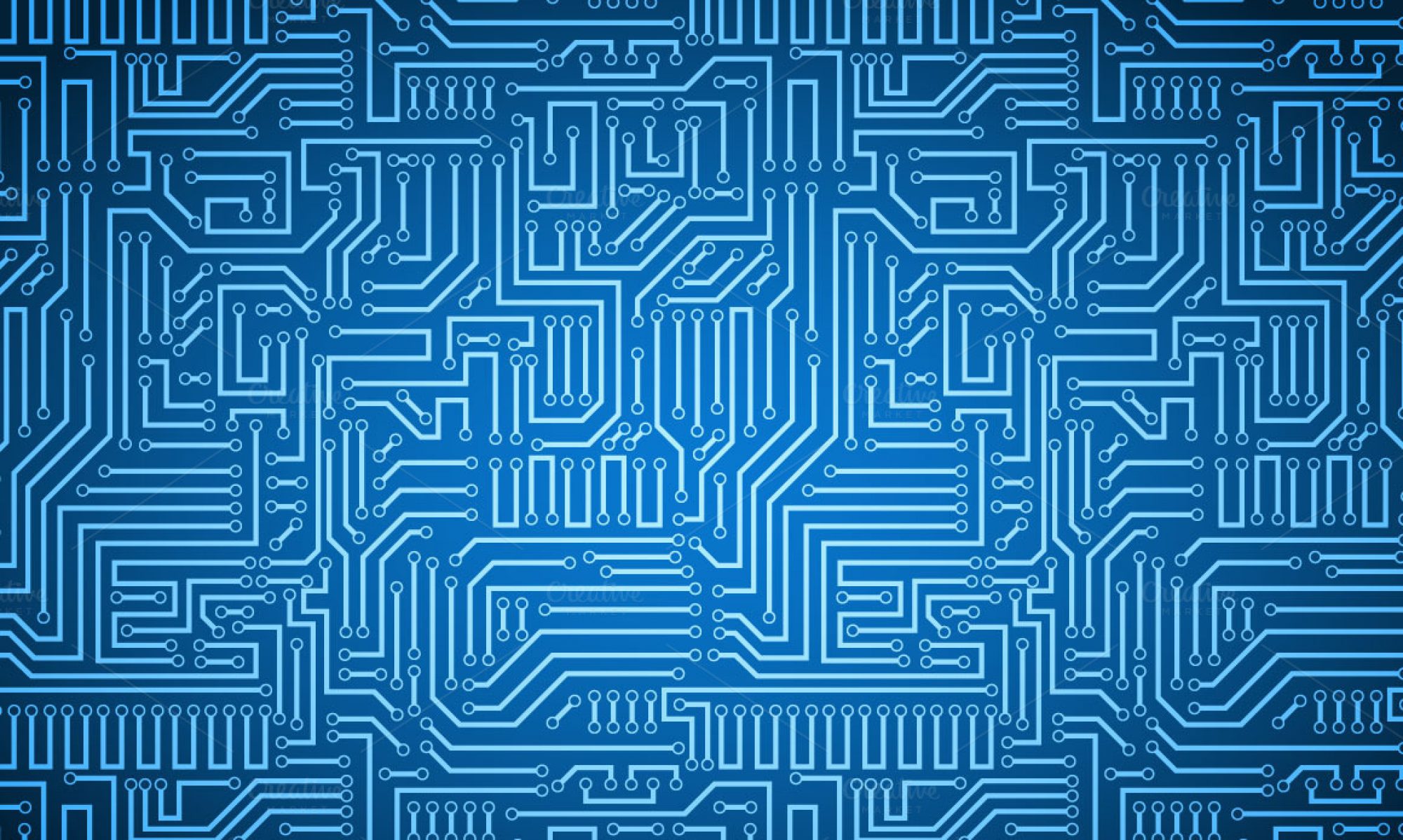In the spring, we received two computers from the computer science department. Now that we are setting up the new lab in Singer Hall, we transferred control of the LED array microscope to one of the computers. Previously, data collection was run out of a very old, very slow laptop. The new computer should make work faster and more efficient.
First, we downloaded the python 2.7 distribution of Anaconda. Our lab prefers to run python programs in Spyder, a platform included in the Anaconda distribution. We use the built-in console and variable explorer to debug and monitor our progress. We also downloaded the Arduino IDE to control the LED array.
Our data collection program interfaces with both the Arduino and the PCO Edge camera. In order to run the program, we needed to install the camera software and move the files to a location where the python code could interact with them.
First, we tried to install the camera software using a USB that was given to us when the software was installed on the old laptop. This installation was unsuccessful. Instead, we downloaded camera software (pco.camware 4.07, 64 bit) from the PCO website (X).
Next, we downloaded micromanager. We added our PCO Edge to the micromanager environment using PCO’s micromanager guide (X). To test that micromanager was working correctly with the camera, we launched micromanager and watched a few seconds of the live camera feed.
Then we attempted to run python code that interfaces with the camera through micromanager. It did not work because the python code was not able to access the camera. We changed the python file configuration so that the code executed in the same folder as the mmgr_dal_PCO_Camera.dll file, which lets python and the camera interact through micromanager.
This solution is not ideal because our code executes and saves files in a folder very crowded with micromanager software. However, it does work. We are able to use our faster new computer to run all of the programs that were previously run on the laptop.