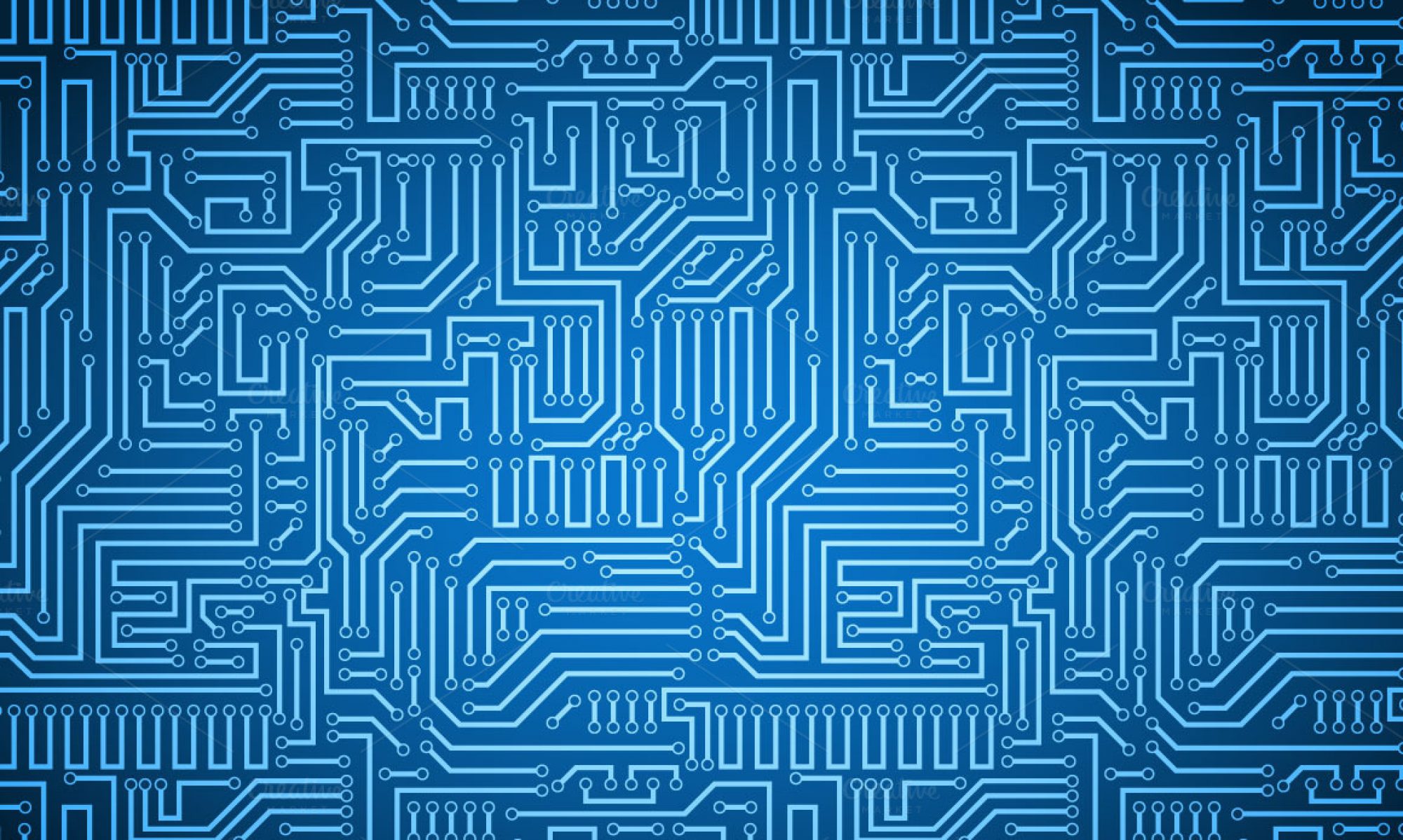We are writing code that switches quickly between LED illumination patterns for rapid illumination.
Our usual illumination strategy saves individual LED coordinates and brightnesses in a .txt file. This text file is parsed by python code and passed into the serial port of the Arduino controlling our LED array. This method is slow because instead of illuminating the entire pattern at one time, LEDs are illuminated one by one.
When we are sequentially illuminating LEDs during data collection, our current strategy works well. We only need a single LED illuminated at any time, and we cannot image too quickly. Our images have a 2s exposure time because our LEDs are not very bright and they have a slow refresh rate. If we image too quickly, we experience banding.
Now, we want to be able to very quickly collect images under multiple specific illumination patterns. It is not efficient to individually illuminate LEDs when many are lit at the same time. Instead, we have written an Arduino program that assigns LED illumination patterns to a full array before illuminating. It takes milliseconds to switch back and forth between two full illumination patterns.
The desired LED illumination pattern is laid out in the style of the 8×8 example below, with individual array values representing the brightness of the corresponding LED.
int image1[][8] ={
{0,50,0,50,0,50,0,50},
{0,70,0,70,0,70,0,70},
{0,90,0,90,0,90,0,90},
{0,110,0,110,0,110,0,110},
{0,130,0,130,0,130,0,130},
{0,150,0,150,0,150,0,150},
{0,170,0,170,0,170,0,170},
{0,190,0,190,0,190,0,190}
};
This 8×8 array uses a brightness range from 0 to 255. Our full sized 32×32 array has a brightness range from 0 to 7.
We can create multiple illumination patterns and pass them to a function that illuminates the LED array accordingly. First, however, we must determine how best to translate the generated optical element into an Arduino array.
The neural network that generates the optimized optical element saves an npy file of illumination intensities, which are ordered in the same sequence as the LEDs are illuminated during data collection. We could open this npy file in python and examine it, then fill in the corresponding Arduino array by hand. We would prefer a quicker and less tedious solution; for example, we are looking to convert the provided npy file to a type more easily read by Arduino.